One of the coolest parts of the Thesis framework is its ability to use boxes for building the layout of your website. That being said, the Flatisfy skin utilized this feature by including a valuable set of its own boxes for you to customize.
This article will give a quick overview of the boxes built into the Flatisfy skin, each box was included for a different reason. Some are for page leads, others for social media and internal linking. Whatever they’re used for, each box was built with two things in mind; functionality and aesthetics.
Each box was included to give your website some sort of valuable function. Connecting with readers socially, building an email list and providing testimonial feedback are a few of these functions. Along with what each box can do, they were also built to look good. Nobody wants a site that looks like garbage.
Below you will find an overview of each box, the first list of boxes were built to be used as page leads and the second covers the additional Flatisfy boxes.
Flatisfy Page Lead Boxes
- Three Feature Boxes Lead – This box lets you create three boxes with icons & buttons to lead readers where you want.
- Smart Slider Lead Box – Create a beautiful, fully customizable slider lead using the free Smart Slider plugin.
- Horizontal Optin Form Lead – Add page lead optin forms using Aweber, Mailchimp, or your own custom HTML code.
- Testimonial Lead Box – Show what readers have to say with a full-width testimonial, a photo, and business information.
Additional Flatisfy Skin Boxes
- Author Information Box – Show information about the author after a post or page on your website & connect socially.
- Drop-Down Message Bar – Add a “Hello Bar” style drop-down bar to the top of your website with open/close options.
- Breadcrumb Nav. Box – Add stylish breadcrumb links at the top of your posts and pages for easier navigation.
- Homepage Navigation – Add page navigation to the bottom of your homepage for simple breakup of your content.
- Features Grid Box – Create a filterable grid with your ‘features’, the custom-post-type added to your site with Flatisfy.
- Tabbed Post-List Box – Simple box that goes in your sidebar for showing most recent & most popular posts.
- Aweber Connect Box – Easily connect to your Aweber account & build forms using the DIY Themes Aweber connect box.
- Mailchimp Connect Box – Easily connect to your Mailchimp account & build forms using the DIY Themes Mailchimp connect box.
- Social Count Buttons – Add social profile count buttons to the bottom of your posts & pages using the Social Count Buttons box.
- Social Profiles Box – This box adds icon links to your social profiles in the upper right corner of your header top-menu.
There you have it, a quick overview of all 14 boxes built into the Flatisfy skin for Thesis.

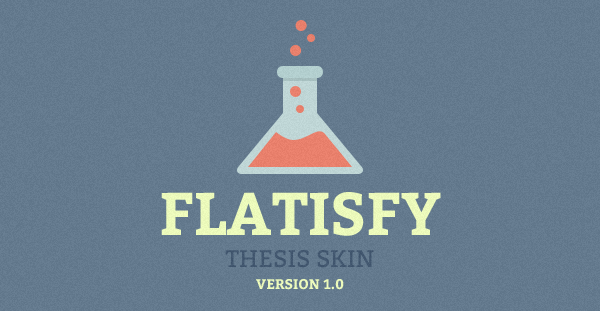 There is no doubt Flatisfy will help you create exactly the type of website you desire. At the introductory price of only only $32 you can own the skin and use it on as many websites as you like.
There is no doubt Flatisfy will help you create exactly the type of website you desire. At the introductory price of only only $32 you can own the skin and use it on as many websites as you like.