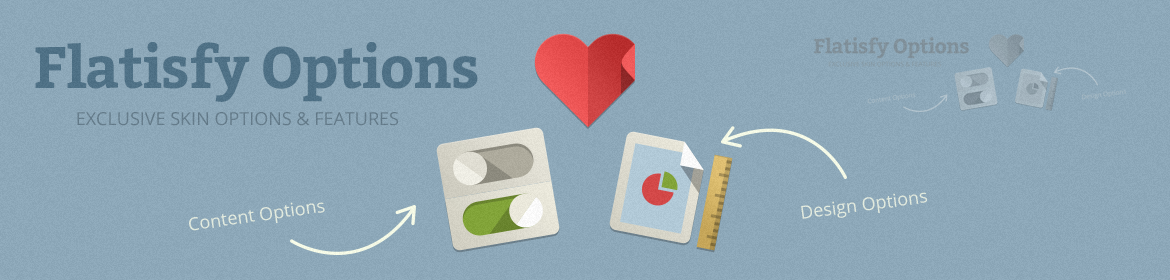Content Options
These articles cover information about content options within the Thesis skin editor.
Thomas
June 21, 2014
The Flatisfy skin comes fully-loaded with content/design options. From color schemes to content widths & font settings, Flatisfy allows for complete control over the look & feel of your site.
In addition to content/design options, Flatisfy also includes a few more premium features. The ‘Logo’ section lets you upload an image to use instead of the regular text title for your site.
Social profiles, icon fonts & a ‘Features’ custom post type are a few more exciting Flatisfy features. This post will go over the different options available with the Flatisfy skin.
Continue Reading ➞
Thomas
June 21, 2014
One of the coolest parts of the Thesis framework is its ability to use boxes for building the layout of your website. That being said, the Flatisfy skin utilized this feature by including a valuable set of its own boxes for you to customize.
This article will give a quick overview of the boxes built into the Flatisfy skin, each box was included for a different reason. Some are for page leads, others for social media and internal linking. Whatever they’re used for, each box was built with two things in mind; functionality and aesthetics.
Each box was included to give your website some sort of valuable function. Connecting with readers socially, building an email list and providing testimonial feedback are a few of these functions. Along with what each box can do, they were also built to look good. Nobody wants a site that looks like garbage.
Continue Reading ➞